1) Create a calculated field as below image.
2) Drag the Customer Name, Order Date onto work area.
3) Drag the Calculated field onto text mark shelf.
4) Right click on that calculated field then select "Advanced", then define Adressing, Partition as below image.
9)
2) Drag the Customer Name, Order Date onto work area.
3) Drag the Calculated field onto text mark shelf.
4) Right click on that calculated field then select "Advanced", then define Adressing, Partition as below image.
5) Then drag the Calculated field onto filters shelf.
6) Select "Sum" then select "Special" tab then select "Non-null values".
7) Right click on Calculated field on the filters shelf then select "Edit Table Calculation".
then define the Addressing & Partition.
8) Now select the "Non-null values" then click on "OK".
9)







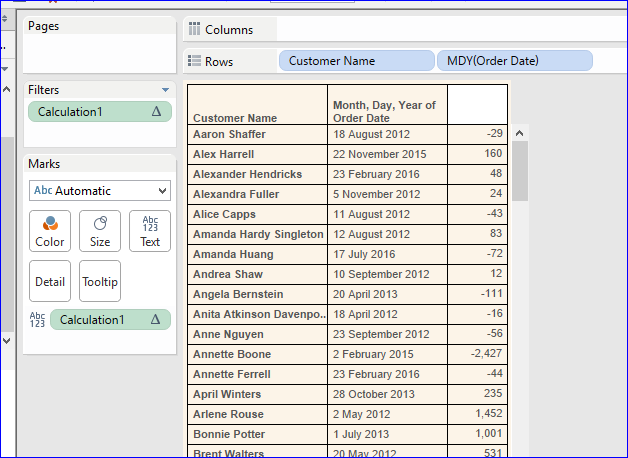

No comments :
Post a Comment