1) We have to create two Parameters, 1 is for From Date, another is for to Date.
2) Create a calculated field using two Date Parameters as below image.
2) Create a calculated field using two Date Parameters as below image.
3) Now right click on two Parameters then select the option "Show Parameter Control".
4) Now we can select the Date Range with the help of From Date Parameter To Parameter.
Now we can handle the non selected dates data - Nulls handling.
Drag the calculated field on to filters shelf then select "Sum" option then select "Special" tab then select "non-null Values".
Now report is showing the data for selected Dates Range.







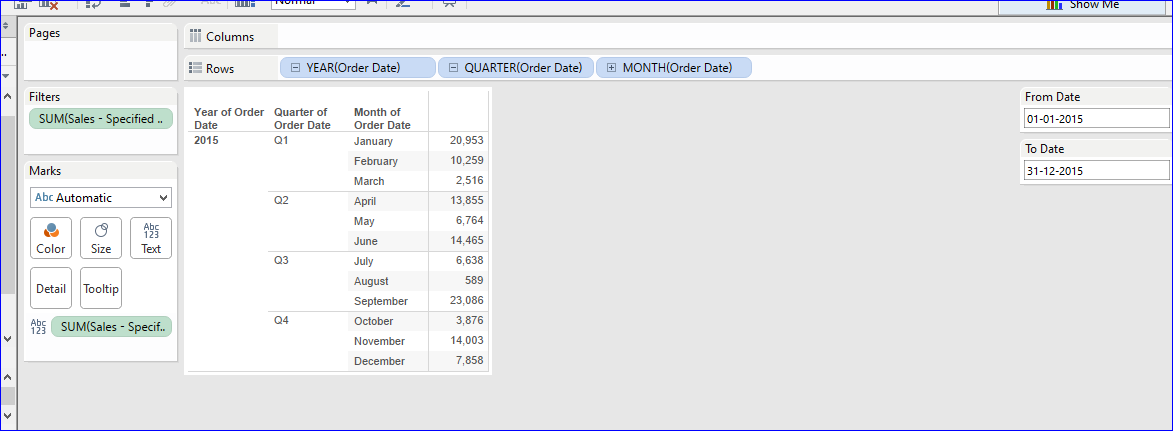
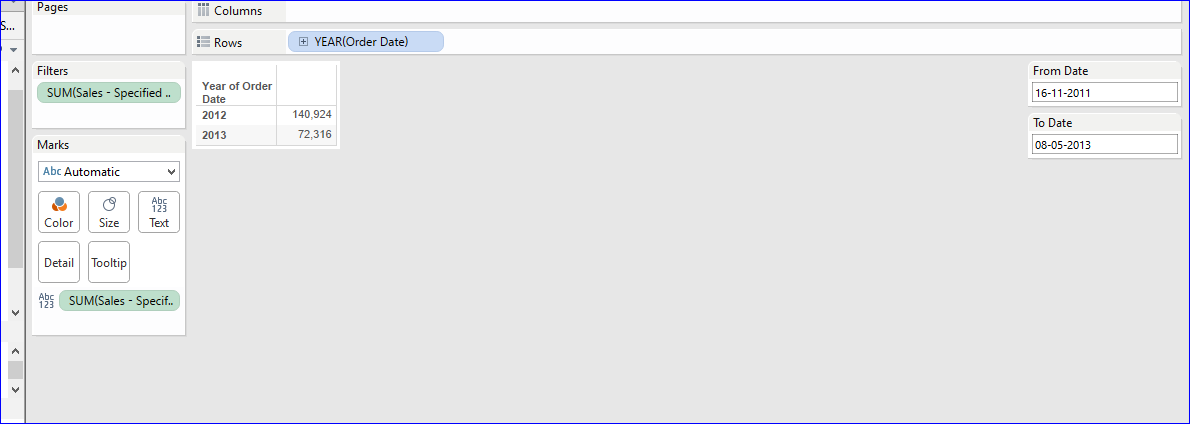
I like your blog, I read this blog please update more content on hacking,Nice post
ReplyDeleteTableau Online Training