Some times Dates stored as Strings, we can convert them into Dates easily by using the following steps.
1) Just imagine we have the data as below image.
1) Create a calculated field to convert the String into Date as like below.
date(str(mid([S.Dt],4,2)) + "/" + str(left([S.Dt],2))+ "/" + str(right([S.Dt],4)))
2) then Drag the all required field onto work area, then right click on the field you want to implement "Sort".

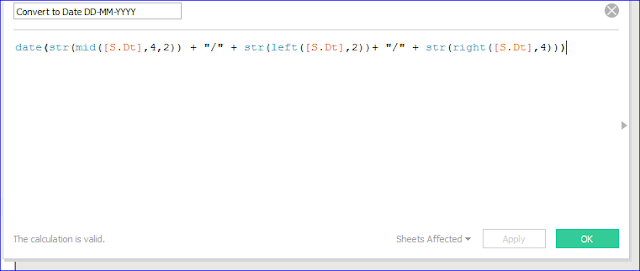
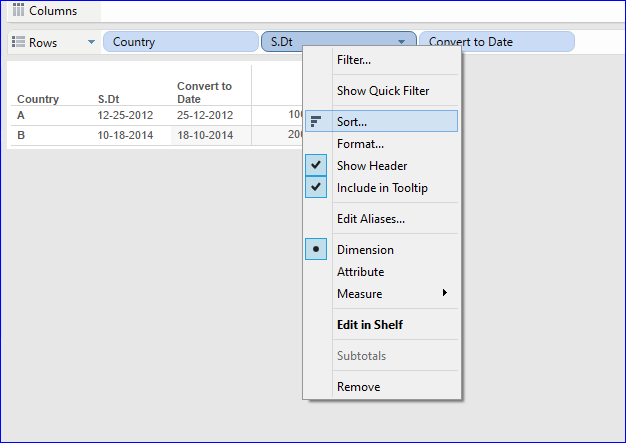
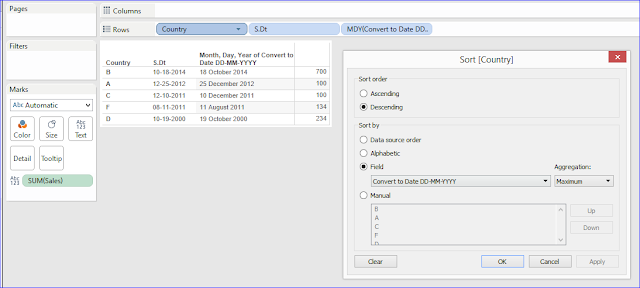

No comments :
Post a Comment